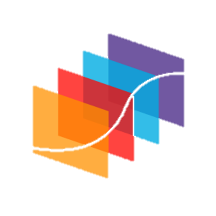انجام تحلیلهای آماری، رسم و طراحی انواع گراف و نمودار
گستردگی انواع تحلیلهای آماری موجود در گراف پد را ببینید.
Statistical Comparisons
- Paired or unpaired t tests. Reports P values and confidence intervals
- Automatically generate volcano plot (difference vs. P value) from multiple t test analysis
- Nonparametric Mann-Whitney test, including confidence interval of difference of medians
- Kolmogorov-Smirnov test to compare two groups
- Wilcoxon test with confidence interval of median
- Perform many t tests at once, using False Discovery Rate (or Bonferroni multiple comparisons) to choose which comparisons are discoveries to study further
- Ordinary or repeated measures ANOVA followed by the Tukey, Newman-Keuls, Dunnett, Bonferroni or Holm-Sidak multiple comparison tests, the post-test for trend, or Fisher’s Least Significant tests
- One-way ANOVA without assuming populations with equal standard deviations using Brown-Forsythe and Welch ANOVA, followed by appropriate comparisons tests (Games-Howell, Tamhane T2, Dunnett T3)
- Many multiple comparisons test are accompanied by confidence intervals and multiplicity adjusted P values
- Greenhouse-Geisser correction so repeated measures one-, two-, and three-way ANOVA do not have to assume sphericity. When this is chosen, multiple comparison tests also do not assume sphericity
- Kruskal-Wallis or Friedman nonparametric one-way ANOVA with Dunn’s post test
- Fisher’s exact test or the chi-square test. Calculate the relative risk and odds ratio with confidence intervals
- Two-way ANOVA, even with missing values with some post tests
- Two-way ANOVA, with repeated measures in one or both factors. Tukey, Newman-Keuls, Dunnett, Bonferroni, Holm-Sidak, or Fisher’s LSD multiple comparisons testing main and simple effects
- Three-way ANOVA (limited to two levels in two of the factors, and any number of levels in the third)
- Analysis of repeated measures data (one-, two-, and three-way) using a mixed effects model (similar to repeated measures ANOVA, but capable of handling missing data)
- Kaplan-Meier survival analysis. Compare curves with the log-rank test (including test for trend)
- Comparison of data from nested data tables using nested t test or nested one-way ANOVA (using mixed effects model)
Nonlinear Regression
- Fit one of our 105 built-in equations, or enter your own. Now including family of growth equations: exponential growth, exponential plateau, Gompertz, logistic, and beta (growth and then decay)
- Enter differential or implicit equations
- Enter different equations for different data sets
- Global nonlinear regression – share parameters between data sets
- Robust nonlinear regression
- Automatic outlier identification or elimination
- Compare models using extra sum-of-squares F test or AICc
- Compare parameters between data sets
- Apply constraints
- Differentially weight points by several methods and assess how well your weighting method worked
- Accept automatic initial estimated values or enter your own
- Automatically graph curve over specified range of X values
- Quantify precision of fits with SE or CI of parameters. Confidence intervals can be symmetrical (as is traditional) or asymmetrical (which is more accurate)
- Quantify symmetry of imprecision with Hougaard’s skewness
- Plot confidence or prediction bands
- Test normality of residuals
- Runs or replicates test of adequacy of model
- Report the covariance matrix or set of dependencies
- Easily interpolate points from the best fit curve
- Fit straight lines to two data sets and determine the intersection point and both slopes
Simulations
- Simulate XY, Column or Contingency tables
- Repeat analyses of simulated data as a Monte-Carlo analysis
- Plot functions from equations you select or enter and parameter values you choose
Principal Component Analysis (PCA)
- Component selection via Parallel Analysis (Monte Carlo simulation), Kaiser criterion (Eigenvalue threshold), Proportion of Variance threshold, and more
- Automatically generated Scree Plots, Loading Plots, Biplots, and more
- Use results in downstream applications like Principal Component Regression
Multiple Variable Graphing
- Specify variables defining axis coordinates, color, and size
- Create Bubble Plots
Column Statistics
- Calculate descriptive statistics: min, max, quartiles, mean, SD, SEM, CI, CV, skewness, kurtosis
- Mean or geometric mean with confidence intervals
- Frequency distributions (bin to histogram), including cumulative histograms
- Normality testing by four methods (new: Anderson-Darling)
- Lognormality test and likelihood of sampling from normal (Gaussian) vs. lognormal distribution
- Create QQ Plot as part of normality testing
- One sample t test or Wilcoxon test to compare the column mean (or median) with a theoretical value
- Identify outliers using Grubbs or ROUT method
- Analyze a stack of P values, using Bonferroni multiple comparisons or the FDR approach to identify “significant” findings or discoveries
Simple Linear Regression and Correlation
- Calculate slope and intercept with confidence intervals
- Force the regression line through a specified point
- Fit to replicate Y values or mean Y
- Test for departure from linearity with a runs test
- Calculate and graph residuals in four different ways (including QQ plot)
- Compare slopes and intercepts of two or more regression lines
- Interpolate new points along the standard curve
- Pearson or Spearman (nonparametric) correlation
Generalized Linear Models (GLMs)
- Generate models relating multiple independent variables to a single dependent variable using the new multiple variables data table
- Multiple linear regression (when Y is continuous)
- Poisson regression (when Y is counts; 0, 1, 2, …)
- Logistic regression (when Y is binary; yes/no, pass/fail, etc.)
Clinical (Diagnostic) Lab Statistics
- Bland-Altman plots
- Receiver operator characteristic (ROC) curves
- Deming regression (type ll linear regression)
Other Calculations
- Area under the curve, with confidence interval
- Transform data
- Normalize
- Identify outliers
- Normality tests
- Transpose tables
- Subtract baseline (and combine columns)
- Compute each value as a fraction of its row, column or grand total